2025 SALE $90 OFF FOR LIMITED TIME
Get The Keywords, Ad Copy & Landing Page Template That I've Used To Generate Leads & Customers For Over 426 Local Service Businesses
Copy & Paste Your Way To Cheaper Leads In 30-Mins Or Less Guaranteed
Get All Of My Proven Keywords, Ad Copy, & Landing Pages That Are Generating Leads & Sales For 426 Local Service Businesses Right Now
☝️ Use The Google Ads Toolkit To Cut Your Cost-Per-Lead By 50% (..Or More) Or Your Money Back
Inside The Google Ads Toolkit You Will Get:
Negative Keyword List designed to instantly block tire-kickers from clicking your ads & draining your budget (..saves $1,000's)
Ad Copy Swipe File containing 500+ headlines & descriptions you can use to create endless ad variations (..includes fill-in-the-blanks ChatGPT prompt)
Fully Customizable Landing Page Template That Converts 5x Better Than Your Competitors Fancy-But-Useless $15,000 Website
5-Minute Optimization Checklist I've Used To Slash Costs & Scale Lead Gen Campaigns For Over 426 Local Service Businesses
🔥 FREE BONUS: Get Access To My Private Facebook Group For Q&A And Feedback Campaigns 🔥
Thomas Eder
Local Lead Gen Expert
☝️ Use The Google Ads Toolkit To Cut Your Cost-Per-Lead By 50% (..Or More) Or Your Money Back

Tired of Google Ads screwing you when you're not looking?
These copy & paste scripts monitor your ads so you don't have to
Get The Keywords, Ad Copy & Landing Page Template That I've Used To Generate Leads & Customers For Over 426 Local Service Businesses
Get The Keywords, Ad Copy & Landing Page Template That I've Used To Generate Leads & Customers For Over 426 Local Service Businesses
Grab a copy of the only script pack designed for local lead generation
Have you ever opened an ad account and thought..
"Why didn't I catch this??"
Disapproved ads that have gone unnoticed for a week
Broken links that were very much not broken yesterday
Negative keyword conflict wack-a-mole
Google reps turning display network back on
Zero impression campaigns that were fine 24 hours ago
Clients making unauthorized changes because "Google told me to do it!"
Junk keywords you could swear were paused last week
Campaigns with no enabled ads or keywords
Scripts can catch these issues so you don't have to
The problem? Most free scripts (..and paid) kinda suck
They're inflexible & buggy
They are difficult to customize
Don't always do what they say they do
Use complicated API's and spreadsheets
Are poorly coded and behave inconsistently
And often cause more headaches than they solve
So I created a Google Ads Script Pack that..
..makes it easier to manage your local lead gen campaigns
Designed for search campaigns first (no shopping or pmax)
Stupid simple to install
Easy to customize without being a coder
Flexible so they could handle multiple use cases
Use a set and forget daily schedule
Send simple little email alerts
Brings attention to urgent issues
Suggests new optimization opportunities
Rigorously tested with real world campaigns
Work every damn time no matter what..
What's included?
Here’s what you get..
1. Unauthorized Change Alert
This script should be mandatory for anyone running ads for clients. It alerts you if someone not on your “trusted” list makes edits inside the account. It protects your campaigns clients, staff members, and Google Ads reps gone rogue. This script may not send alerts often but when it does you'll be happy it did.
2. Display Network Enabled Alert
Sends an alert if one of your search campaigns accidentally (or sneakily) has the display network placement turned ON. If you've managed a Google Ads account for more than 15 minutes you know why this is important.
3. Search Partners Enabled Alert
Same as the previous script, except this one alerts you if the search partner network is turn ON. Search partner traffic isn't the devil but it's also not the most premium traffic either. The last thing you need is a budget that gets gobbled up by low quality clicks.
4. Broken Links & Redirects Alert
Catches final URLs and sitelinks that are broken, redirecting, or just dead and send you a nicely formatted email so you can fix it fast. Because the only thing that burns a click faster than a 404 error is a link that leads to nowhere.
5. Disapproved Ads Alert
Notifies you when your ads are inevitably stonewalled by Google’s automated ad approvals system. To make matters worse, Google doesn't really care if you know about it or not. If you’re not checking daily it can be easy to miss the notification.
6. Negative Keyword Conflict Alert
Alerts you when your negative keywords are blocking your own active keywords. This is another thing can be easily slip under the radar just long enough to cause you a major headache. This script let's you know asap.
7. High CPA Keyword Alert
I love this script! It alerts you if one of your winning keywords suddenly balloons in cost. You set the threshold (%) and this script check the CPA of every keyword in your campaign against the ad groups average. If it does exceed your CPA threshold you get a nicely formatted email telling you which account, campaign, and ad group this keyword is in so you can pause it or fix the issue.
8. New Keyword Suggestion
I also love this script! It crawls through your search term report every 24 hours and sends you an alert if it finds a converting search term you aren't already targeting as a keyword. It helps me add new winning keywords fast and saves me a bunch of time sifting through the search terms report every week.
9. Zero Impressions Alert
Warns you when a campaign gets zero impressions. It looks at the last 7 days (customizable) to determine if the campaign has historically been receiving impressions on that day of the week so you don't get false alarms. Helps you catch paused, broken, or budget-starved campaigns fast.
10. The "Nothing Is Enabled" Alert
Have you ever turned on a campaign but forgot to turn on the ad groups, ads, or keywords? It happens to the best of us and this script will let you know when it does.
11. Junk Keyword Alert
This script works in a similar way to the High CPA keyword alert. The difference is it looks at the performance of your non-converting keywords so when clicks or costs get too high you can pause them. It uses a customizable (%) threshold system that measures cost against the converting keywords in that ad group so you can see how a keyword stacks up against your winners.
12. Budget Change Alert
Sends an alert if a campaign has a daily budget fluctuation of 20% or more (customizable). It catches mistakes and keeps you in the loop if a campaigns budget increases or decrease by a large amount.
13. Ignored Entities Report
This script acts as a back up for the ignore functionality built into every script. Sends a weekly "ignored entities report" so can stay on top of which campaigns and ad groups the scripts are NOT monitoring so nothing get's lost in the mix.
👉 Including many more in development..
Weekly Performance Reports
Invalid Clicks Alert
Auto Created Asset Alert
Auto-Applied Rec. Alert
Landing Page Load Speed Alert
Low Imp. Keyword Alert
High CPA Device Alert
High CPA Location Alert,
High CPA Demographic Alert
Budget Utilization Alert
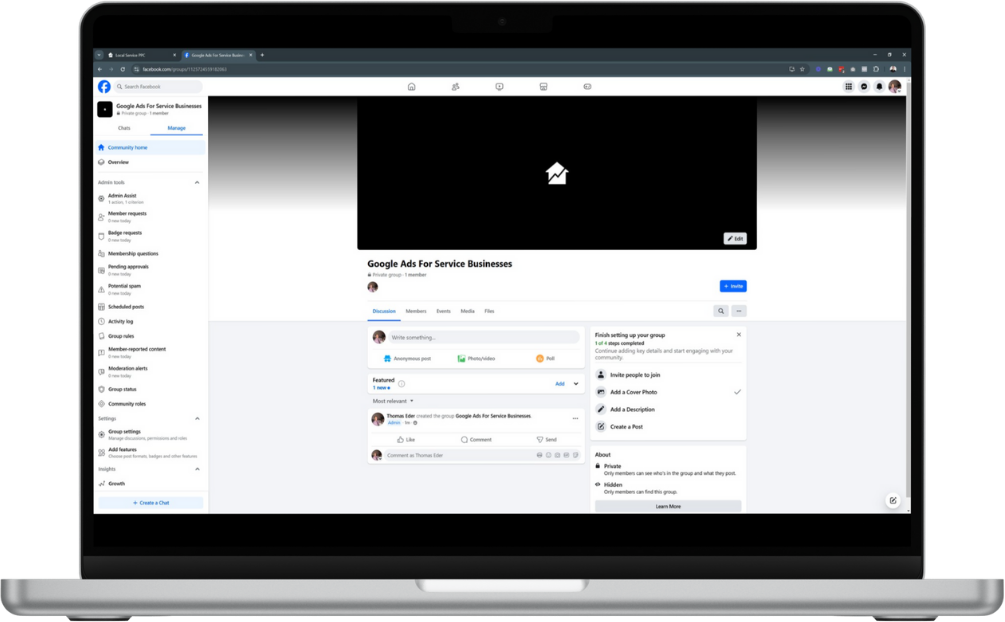
Private Facebook Group
Get Access To My Private Facebook Group For Questions & Feedback On Your Campaigns
Never Get Stuck - 24/7 Support
Learn What's Working Right Now
Learn From Other Marketers
How do they work?
Select a script (account or manager version)
Watch the training videos (to install and customize)
Add the script to your account (copy/paste)
Set the automated run time schedule (daily is best)
Apply a label to the accounts you want to monitor
Silence specific alerts using the ignore functionality
Get simple email alerts (if it requires your attention)
Who are they for?
👉 These scripts are for ppc managers running ads for clients
👉 In-house marketers juggling eleventy bazillion tasks
👉 Agencies tired of manually checking the same crap every day
👉 Control freaks who love having the right data at the right time
👉 Anyone running local lead gen campaigns that tired of sleeping with one eye open
Frequently Asked Questions
What are scripts & how do they work?
Scripts are short pieces of JavaScript you can load into the Google Ads script editor. Think of a script like a set of instructions that tell your ad account what to do and when to do it - so you don't have too.
Do they work in a manager account?
Yes they do! Every script comes in two versions, account level and manager level. So you can add the script to a single ad account or add them to your manager account to monitor multiple client accounts at once. It also works for white label agencies that have child MCC's under their parent MCC.
What's included in the script pack?
When you purchase the script pack you'll get access to the private members area that contains all of your purchases. In there is a full course showing you how scripts work, how to install and configure them, and what each script does. You also get access to any new scripts I add to the pack at no extra cost.
Do I need to know how to code?
Nope! All you have to do is copy/paste and swap out a couple of placeholders in the configuration section at the top of each script. Don't worry I walk you through everything step-by-step.
Do they work for other campaign types?
No, just search campaigns. They are designed for local lead generation campaigns.
Do they automate my campaigns?
No, these scripts do not automate anything inside your ad account. All they do is alert you to things you should be aware of inside an ad account. I love automation but in my opinion, some things shouldn't be automated.
Can the scripts be customized?
You betcha! While the base functionality may stay the same you can customize how and when they work and I've made it easy to do.
What schedule do they run on?
Most scripts are designed to be run every 24 hours, some weekly, others can run whenever you'd like.
What if I don't like them?
Just ask for your money-back within 30 days of purchase.
Do you offer support?
Yes, if you run into an issue just email [email protected] and I'll help you out.

© 2025 Local Service PPC | Privacy Policy | Terms & Conditions | Earnings Disclaimer | Members Area